
Validity Staker - Discord Bot
Join a staking pool with the "Staker" bot to earn passive $VAL coins without needing hundreds of coins to start your own pool.
How to Participate
Follow these simple steps to start staking.
-
Join the official Validity Discord server: Discord.gg/8nkn2vy
-
After joining, head to the staker bot channel to get started: #staker-bot
Official Announcement
What is Validity (VAL)?
Validity is a cryptocurrency and utility token with a maximum supply of only 9 million coins. The Validity technology suite has two main components: The Validity Blockchain and the Validity Smartchain.
The Validity Blockchain
- Validity is a decentralized network that uses a Proof of Stake (PoS) consensus algorithm.
- Users can help secure the network by staking their VAL coins in the wallet to earn more VAL.
- VAL coins are traded on the free markets, usually on exchanges.
The Validity Smartchain
The Smartchain is a second layer built on top of the blockchain. It helps with scaling and provides advanced utilities. The VAL coin is used to pay for these utilities, which include:
- Decentralized Identities (DID)
- Non-Fungible Tokens (NFTs)
- File Signing and Verification
- Decentralized Elections and Voting

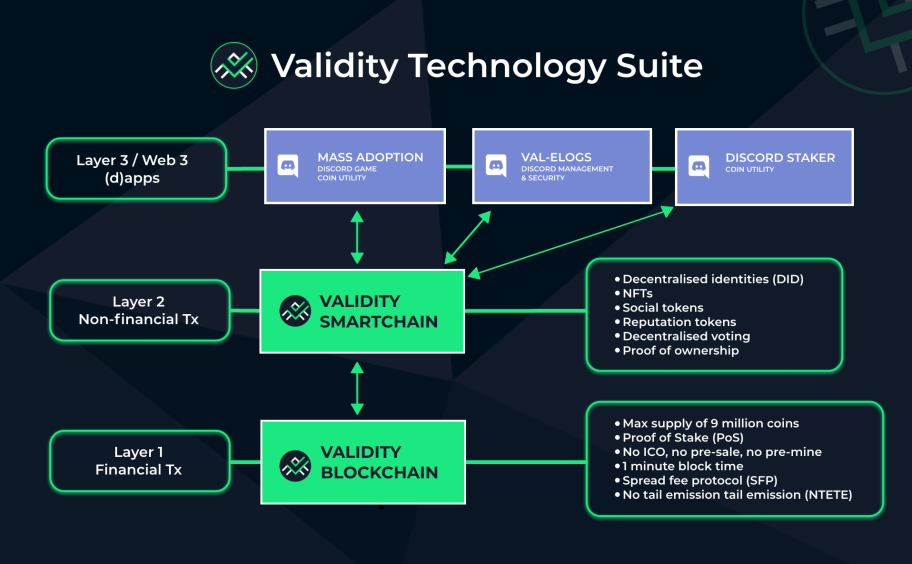
How to Use The Staker Bot
Why should I use the Staker Bot?
- Earn passive income of $VAL (20%-30% APY).
- No need for a large amount of $VAL to start a personal staking pool.
- No need to run a PC or device 24/7.
- The pool grows stronger with more users, increasing the frequency of rewards.
- It's user-friendly and requires no technical knowledge to set up.
Getting Started
To begin, go to the #staker-bot channel in the official Validity Discord and type the slash command /staker. This will open your user profile, showing pool stats and buttons to manage your stake.
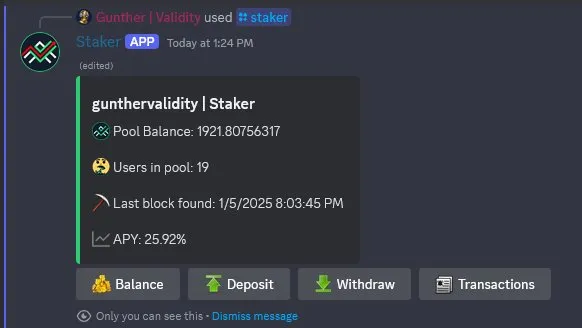
How to Deposit 🏦
- Click the "Deposit" button on the user profile.
- The bot will show you a unique $VAL deposit address linked to your account.
- Send your $VAL coins to this address. Do not send any other type of token.
- Your deposit will become active and start earning rewards after about 2 hours (120 network confirmations).
How to Withdraw 💸
- Click the "Withdraw" button on the user profile.
- A form will appear. Enter the $VAL wallet address you want to withdraw to and the amount.
- Double-check the address is correct. Transactions are irreversible.
- Submit the form. Your withdrawal will be processed on the blockchain.
General Guide: How to Join any Discord Server
1. Join Using an Invite Link: Simply click on any Discord invite link. The app will open automatically if installed, otherwise you can continue in your browser.
2. Manual Join: In the Discord app, click the "+" icon in the server list, select "Join a Server", paste the invite link, and click "Join Server".
3. Verification: Many servers require a simple verification step (like clicking an emoji) to grant you full access and keep the community safe.
